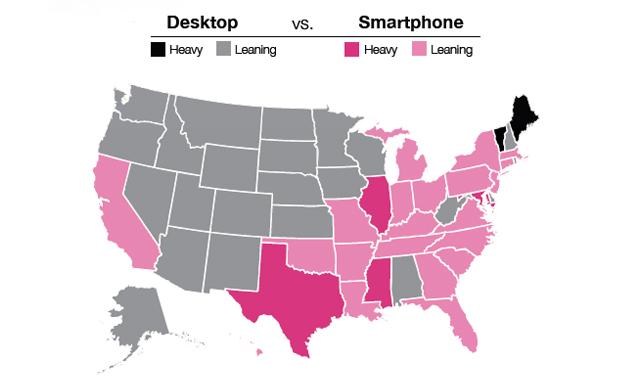Using Your Design Skills to Get Website Traffic
If you’ve got design skills, you have plenty of opportunities available to you for generating additional site traffic.In this article, I’ll discuss some ideas and show you some examples of website content that have the ability to bring in a lot of site visitors.
Share
If you’ve got design skills, you have plenty of opportunities available to you for generating additional site traffic.In this article, I’ll discuss some ideas and show you some examples of website content that have the ability to bring in a lot of site visitors.
Infographics
Infographics creatively make complex information more interesting and easier to understand. Because infographics are so well-suited to conveying interesting information quickly — which is optimal on the Internet — they are an extremely popular form of Web content.
According to online marketing firm Smart Insights, the number of people searching for "infographics" has increased by 800% since 2010.
A good infographic can spread quickly across social networks like Facebook and Twitter and social bookmarking sites like Pinterest, StumbleUpon and Reddit, giving you the chance to generate a lot of site traffic rapidly.
Here’s an example of an infographic about the Mobile Web:
The infographic above has over 650 retweets and close to 200 Facebook Likes. To date, it has gotten close to 12,000 pageviews.
Infographic Tips
Once you’ve designed your infographic, it’s time to kick-start the snowball effect.
You should host the infographic on your own website so that you reap the benefit of any incoming links and traffic.
As a next step, you should email relevant blogs and websites asking them to repost your infographic with a link back to your site as the source.
Desktop and Mobile Wallpapers
A beautiful wallpaper can attract links to your website.
Better yet, there are literally hundreds of wallpaper galleries you can submit your wallpaper to such as Wallbase.cc and InterfaceLIFT. These sites can provide you with significant amounts of site traffic if your wallpaper gets featured.
For example, as part of my work at Microlancer, I organized a wallpaper to be illustrated and distributed on our site:
Besides being a nice little freebie for our site users, I was able to submit the wallpaper to dozens of desktop and mobile wallpaper galleries, and receive dozens of links and plenty of site traffic in return.
Wallpaper Design Tip
To give your wallpaper design the best possible chance of success, you should create different-sized versions of it for popular desktop monitor screen sizes and mobile devices.
Below is a list of common wallpaper dimensions:
| Dimension (px) | For |
|---|---|
| 2560×1440 | 27” widescreen monitor |
| 1920×1200 | 23-24” widescreen monitor |
| 1680×1050 | 22” widescreen monitor |
| 1600×1200 | 20-21” widescreen monitor |
| 1440×900 | 14-15” (laptops) |
| 1280×1024 | A standard resolution for display monitors |
| 854×960 | Android smartphone |
| 640×960 | iPhone 4 |
| 640×1136 |
iPhone 5 |
| 1024×1024 |
iPad |
Custom-Designed Article Layouts
When you open the pages of a print magazine, nearly every article’s layout is custom-designed to suit the article’s topic. Why not do the same with your blog posts?
Jason Santa Maria added to his fame by designing custom layouts for each of his blog posts, like this one:
Trent Walton also creates custom webpage layouts for articles on his website. Here’s an example of one of his custom-designed articles:
With custom webpage layouts, your blog posts and articles will be extra memorable and shareable on social media.
Minisites
A minisite is a small website that’s narrowly focused around one thing. Because minisites include so little content, you can spend extra time making it beautiful.
When Envato hit 1 million members, the company made a minisite to celebrate the milestone: